Como fazer referência a elementos em um array em Python
Pré-requisitos: Numpy
Os elementos de uma matriz podem ser referenciados como uma matriz Python regular. Como o python internamente não oferece suporte a arrays, aqui sempre que usamos o termo array, estamos nos referindo à lista de pythons que pode ser usada para construir um array de qualquer dimensão necessária. Além disso, o módulo NumPy do Python também fornece um contêiner denominado 'array' para armazenar coleções de dados. Neste artigo, falaremos sobre como fazer referência a elementos em uma matriz Python, bem como a uma matriz numpy em Python.
- Para referência de array, apenas o índice do elemento requerido deve ser passado para o nome do array.
Sintaxe:
array_name [índice]
- Para referenciar usando um array numpy, primeiro um array é criado usando a função array numpy e depois é referenciado como um array regular.
Sintaxe:
np.array ([elementos da matriz])
A implementação usando os dois métodos é fornecida abaixo para vários casos:
Exemplo 1: Referenciando itens em uma matriz 1-D
Exemplo com Python Array
arr=[4,6,3,9,2]first_element=arr[0]second_element=arr[1]third_element=arr[2]fourth_element=arr[3]fifth_element=arr[4]("First Element =", first_element)("Second Element =", second_element)("Third Element =", third_element)("Fourth Element =", fourth_element)("Fifth Element =", fifth_element)
Resultado:
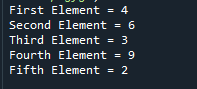
Exemplo com a matriz do módulo numpy do Python
importnumpy as nparr=np.array([4,6,3,9,2])first_element=arr[0]second_element=arr[1]third_element=arr[2]fourth_element=arr[3]fifth_element=arr[4]("First Element =", first_element)("Second Element =", second_element)("Third Element =", third_element)("Fourth Element =", fourth_element)("Fifth Element =", fifth_element)
Resultado:
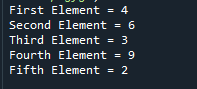
Exemplo 2: Referenciando itens em uma matriz 2-D
Exemplo com Python Array
arr=[[4,6,3],[5,9,2],[1,8,7]]first_row_second_column=arr[0][1]second_row_first_column=arr[1][0]third_row_third_column=arr[2][2]("First Row Second Column =", first_row_second_column)("Second Row First Column =", second_row_first_column)("Third Row Third Column =", third_row_third_column)
Resultado:
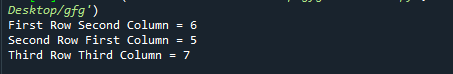
Exemplo com a matriz do módulo numpy do Python
importnumpy as nparr=np.array([[4,6,3],[5,9,2],[1,8,7]])first_row_second_column=arr[0][1]second_row_first_column=arr[1][0]third_row_third_column=arr[2][2]("First Row Second Column =", first_row_second_column)("Second Row First Column =", second_row_first_column)("Third Row Third Column =", third_row_third_column)
Resultado:
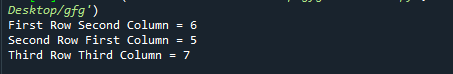
Exemplo 3: Referenciando Itens em um Array 3D
Exemplo com array Python
arr=[[[4,6,3], [2,6,8], [3,5,12]],[[32,11,4], [23,53,89], [19,17,10]],[[14,22,52], [56,43,99], [20,37,32]]]first_second_second=arr[0][1][1]second_first_third=arr[1][0][2]third_third_first=arr[2][2][0]("First Second Second Value =", first_second_second)("Second First Third Value =", second_first_third)("Third Third First Value =", third_third_first)
Resultado:
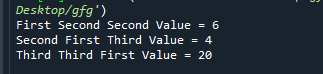
Exemplo com a matriz do módulo numpy do Python
importnumpy as nparr=np.array([[[4,6,3], [2,6,8], [3,5,12]],[[32,11,4], [23,53,89], [19,17,10]],[[14,22,52], [56,43,99], [20,37,32]]])first_second_second=arr[0][1][1]second_first_third=arr[1][0][2]third_third_first=arr[2][2][0]("First Second Second Value =", first_second_second)("Second First Third Value =", second_first_third)("Third Third First Value =", third_third_first)
O utput :
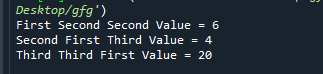
Exemplo 4: Referenciando uma linha inteira de uma matriz
Exemplo com array Python
arr=[[4,6,3],[5,9,2],[1,8,7]]first_row=arr[0]second_row=arr[1]third_row=arr[2]("First Row =", first_row)("Second Row =", second_row)("Third Row =", third_row)
Resultado:
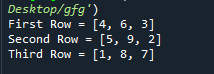
Exemplo com a matriz do módulo numpy do Python
importnumpy as nparr=np.array([[4,6,3],[5,9,2],[1,8,7]])first_row=arr[0]second_row=arr[1]third_row=arr[2]("First Row =", first_row)("Second Row =", second_row)("Third Row =", third_row)
Resultado:
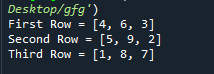
As postagens do blog Acervo Lima te ajudaram? Nos ajude a manter o blog no ar!
Faça uma doação para manter o blog funcionando.
70% das doações são no valor de R$ 5,00...

Diógenes Lima da Silva
