PyQt5 QCalendarWidget - Obtendo filho dele em uma determinada coordenada
Neste artigo, veremos como obtemos o filho de QCalendarWidget na coordenada / posição fornecida. O calendário não é um único widget sozinho, é uma mistura de muitos widgets menores que chamamos de filho do calendário. Existem muitos filhos, como visão de tabela, delegação de item etc.
Para fazer isso, usaremos o
childAtmétodo com o objeto QCalendarWidget.Sintaxe: calendar.childAt (x, y)
Argumento: leva dois inteiros como argumento
Retorno: Retorna filho do calendário em determinada posição
Abaixo está a implementação
fromPyQt5.QtWidgetsimport*fromPyQt5importQtCore, QtGuifromPyQt5.QtGuiimport*fromPyQt5.QtCoreimport*importsysclassWindow(QMainWindow):def__init__(self):super().__init__()self.setWindowTitle("Python ")self.setGeometry(100,100,600,400)self.UiComponents()self.show()defUiComponents(self):self.calender=QCalendarWidget(self)self.calender.setGeometry(50,10,400,250)label=QLabel(self)label.setGeometry(120,280,200,60)label.setWordWrap(True)value=self.calender.childAt(10,10)label.setText("Child : "+str(value))App=QApplication(sys.argv)window=Window()sys.exit(App.exec())
Resultado :
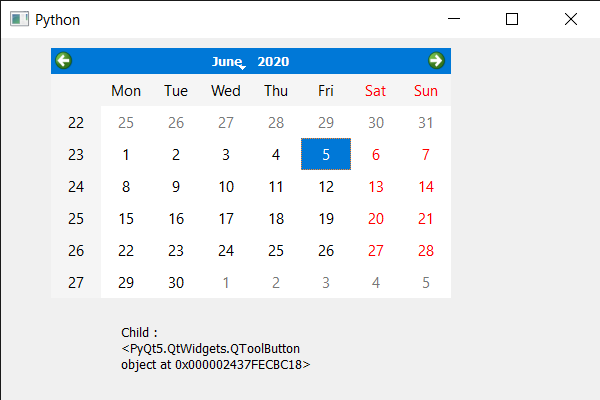
As postagens do blog Acervo Lima te ajudaram? Nos ajude a manter o blog no ar!
Faça uma doação para manter o blog funcionando.
70% das doações são no valor de R$ 5,00...

Diógenes Lima da Silva
