Python Arcade - Movimento do jogador
Neste artigo, discutiremos como mover os jogadores usando o arcade em Python.
Movimentos Automáticos
Podemos facilmente mover nossos jogadores em qualquer direção específica no fliperama. Para isso, vamos desenhar um retângulo usando o método draw_rectangle_filled() e então mudaremos a coordenada x desse retângulo.
Sintaxe: arcade.draw_rectangle_filled (x, y, largura, altura, cor, ângulo)
Parâmetros:
- x: coordenada x do centro do retângulo
- y: coordenada y do centro do retângulo
- largura: largura do retângulo
- altura: altura do retângulo
- cor: cor do retângulo
- ângulo: rotação do retângulo.
Abaixo está a implementação:
# Importing arcade module
import arcade
# Creating MainGame class
class MainGame(arcade.Window):
def __init__(self):
super().__init__(600, 600, title="Player Movement")
# Initializing the initial x and y coordinated
self.x = 250
self.y = 250
# Initializing a variable to store
# the velocity of the player
self.vel = 300
# Creating on_draw() function to draw on the screen
def on_draw(self):
arcade.start_render()
# Drawing the rectangle using
# draw_rectangle_filled function
arcade.draw_rectangle_filled(self.x, self.y,50, 50,
arcade.color.GREEN )
# Creating on_update function to
# update the x coordinate
def on_update(self,delta_time):
self.x += self.vel * delta_time
# Changing the direction of
# movement if player crosses the screen
if self.x>=550 or self.x<=50:
self.vel *= -1
# Calling MainGame class
MainGame()
arcade.run()Saída:
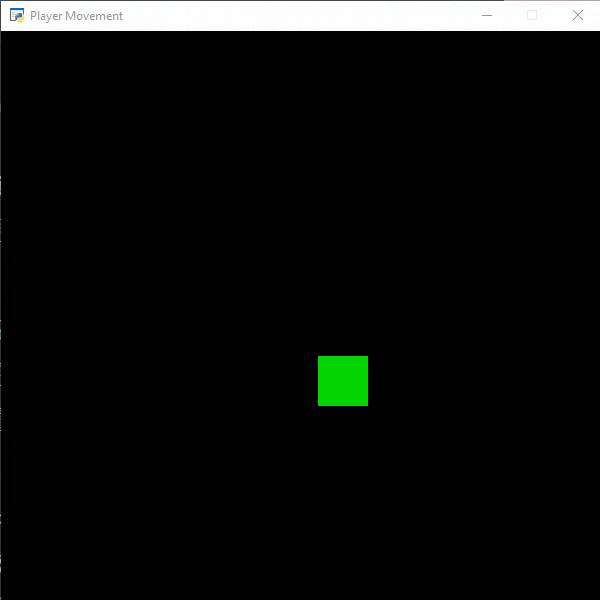
Movimento do jogador usando entradas de teclado
No arcade, podemos receber informações dos usuários para mover nossos jogadores. Para isso, usaremos as funções on_key_press() e on_key_release().
Sintaxe:
- on_key_press (símbolo, modificadores)
- on_key_release) símbolo, modificadores)
Parâmetros:
- símbolo: tecla que foi atingida
- modificadores: bit a bit 'e' de todos os modificadores (shift, ctrl, num lock) pressionados durante este evento
Abaixo está a implementação:
# Importing arcade module
import arcade
# Creating MainGame class
class MainGame(arcade.Window):
def __init__(self):
super().__init__(600, 600, title="Player Movement")
# Initializing the initial x and y coordinated
self.x = 250
self.y = 250
# Initializing a variable to store
# the velocity of the player
self.vel_x = 0
self.vel_y = 0
# Creating on_draw() function to draw on the screen
def on_draw(self):
arcade.start_render()
# Drawing the rectangle using
# draw_rectangle_filled function
arcade.draw_rectangle_filled(self.x, self.y,50, 50,
arcade.color.GREEN )
# Creating on_update function to
# update the x coordinate
def on_update(self,delta_time):
self.x += self.vel_x * delta_time
self.y += self.vel_y * delta_time
# Creating function to change the velocity
# when button is pressed
def on_key_press(self, symbol,modifier):
# Checking the button pressed
# and changing the value of velocity
if symbol == arcade.key.UP:
self.vel_y = 300
elif symbol == arcade.key.DOWN:
self.vel_y = -300
elif symbol == arcade.key.LEFT:
self.vel_x = -300
elif symbol == arcade.key.RIGHT:
self.vel_x = 300
# Creating function to change the velocity
# when button is released
def on_key_release(self, symbol, modifier):
# Checking the button released
# and changing the value of velocity
if symbol == arcade.key.UP:
self.vel_y = 0
elif symbol == arcade.key.DOWN:
self.vel_y = 0
elif symbol == arcade.key.LEFT:
self.vel_x = 0
elif symbol == arcade.key.RIGHT:
self.vel_x = 0
# Calling MainGame class
MainGame()
arcade.run()Saída:
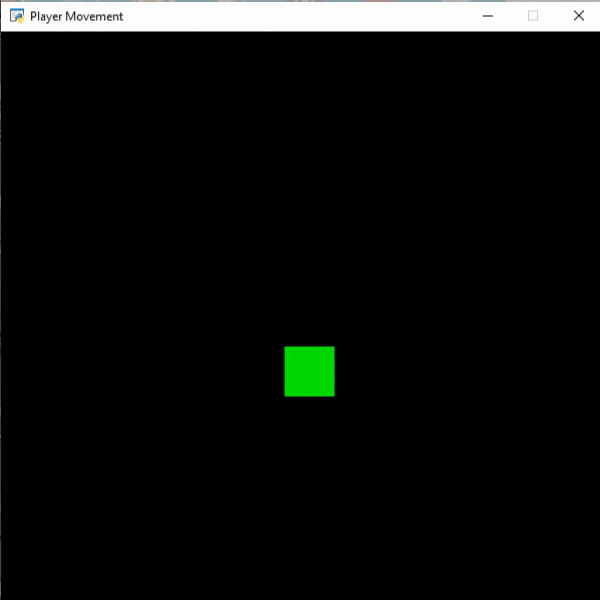
Atenção geek! Fortaleça suas bases com o Python Programming Foundation Course e aprenda o básico.
As postagens do blog Acervo Lima te ajudaram? Nos ajude a manter o blog no ar!
Faça uma doação para manter o blog funcionando.
70% das doações são no valor de R$ 5,00...

Diógenes Lima da Silva
